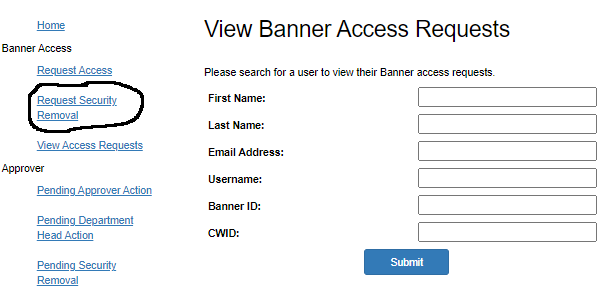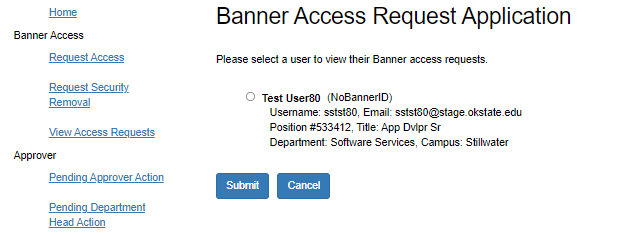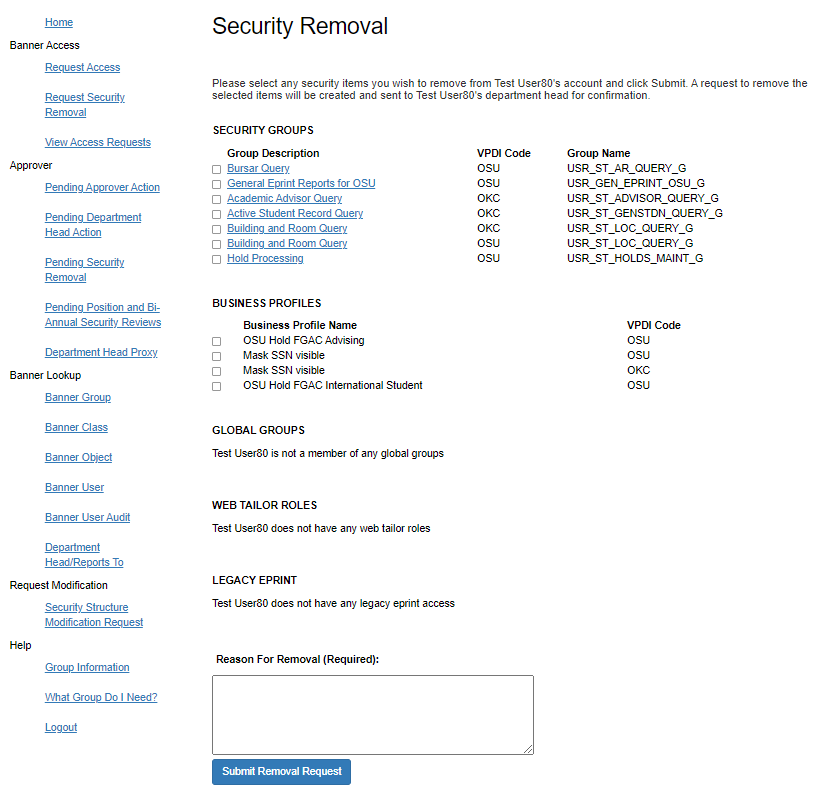Request Banner Security Removal
This link allows you to request security be removed from an employee’s account. After a request for security removal has been submitted, the request is sent to the employee’s department head or department head proxy for approval.
If the removal request is submitted by the department head or department head proxy, the removal request is automatically approved.
If the removal request was submitted by a module approver AND the security object is approvable by the module approver, then the removal request will automatically be approved. If the module approver selects objects for removal that are not approved by him/her, then the removal request will also need to be approved by the department head or proxy.
- Click the ‘Request Security Removal’ link. Search for a user and click the Submit
button.
- Select the employee from your search results by clicking in the Radio button to the
left of the user located. Click ‘Submit’.
- The user’s security will be displayed on the following page. Click the checkbox next
to each security item that needs to be removed, add a meaningful reason for removal,
and then click the ‘Submit Removal Request’ button. Once submitted, the request is
routed for the employee’s department head or department head proxy for approval.