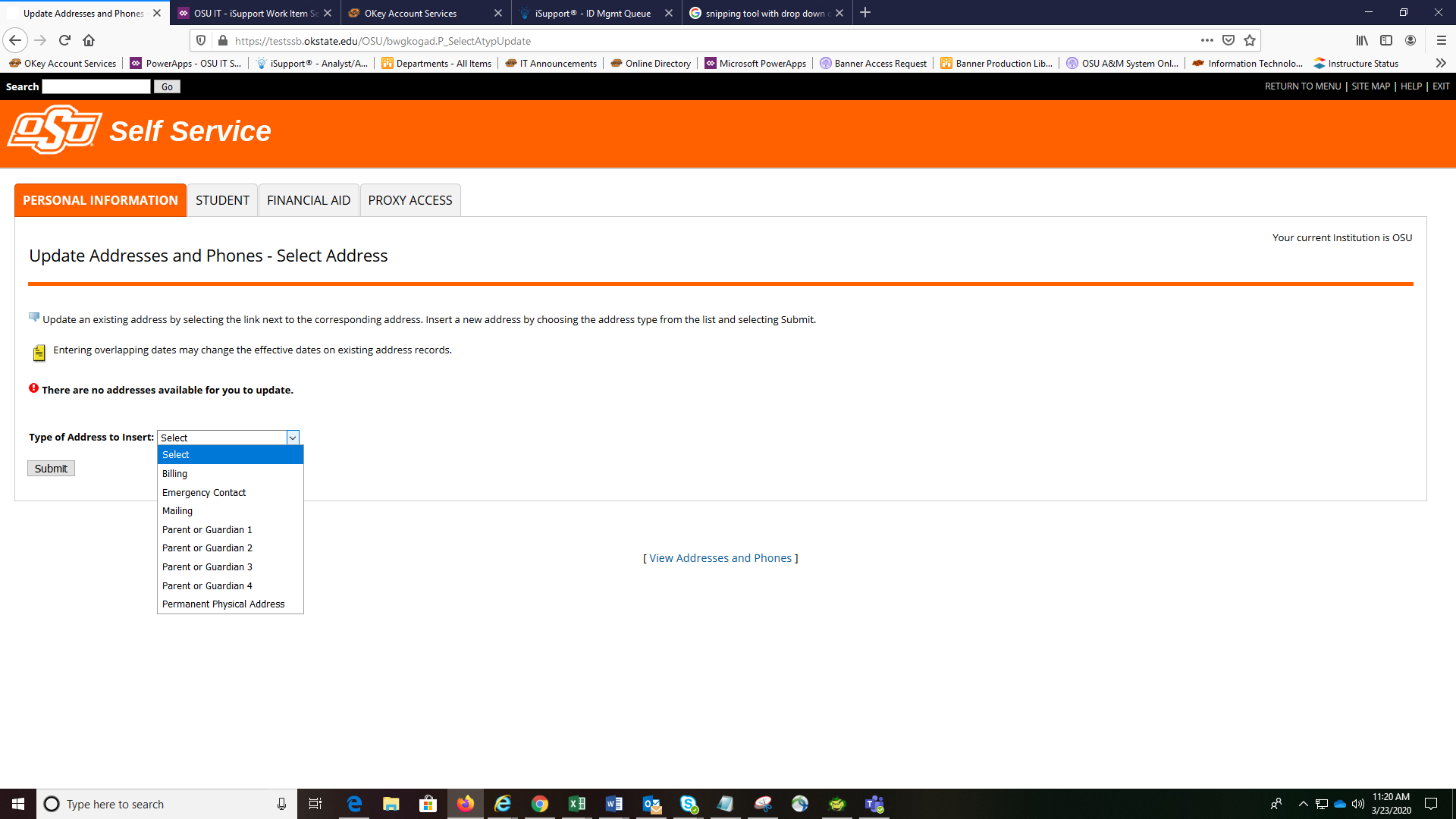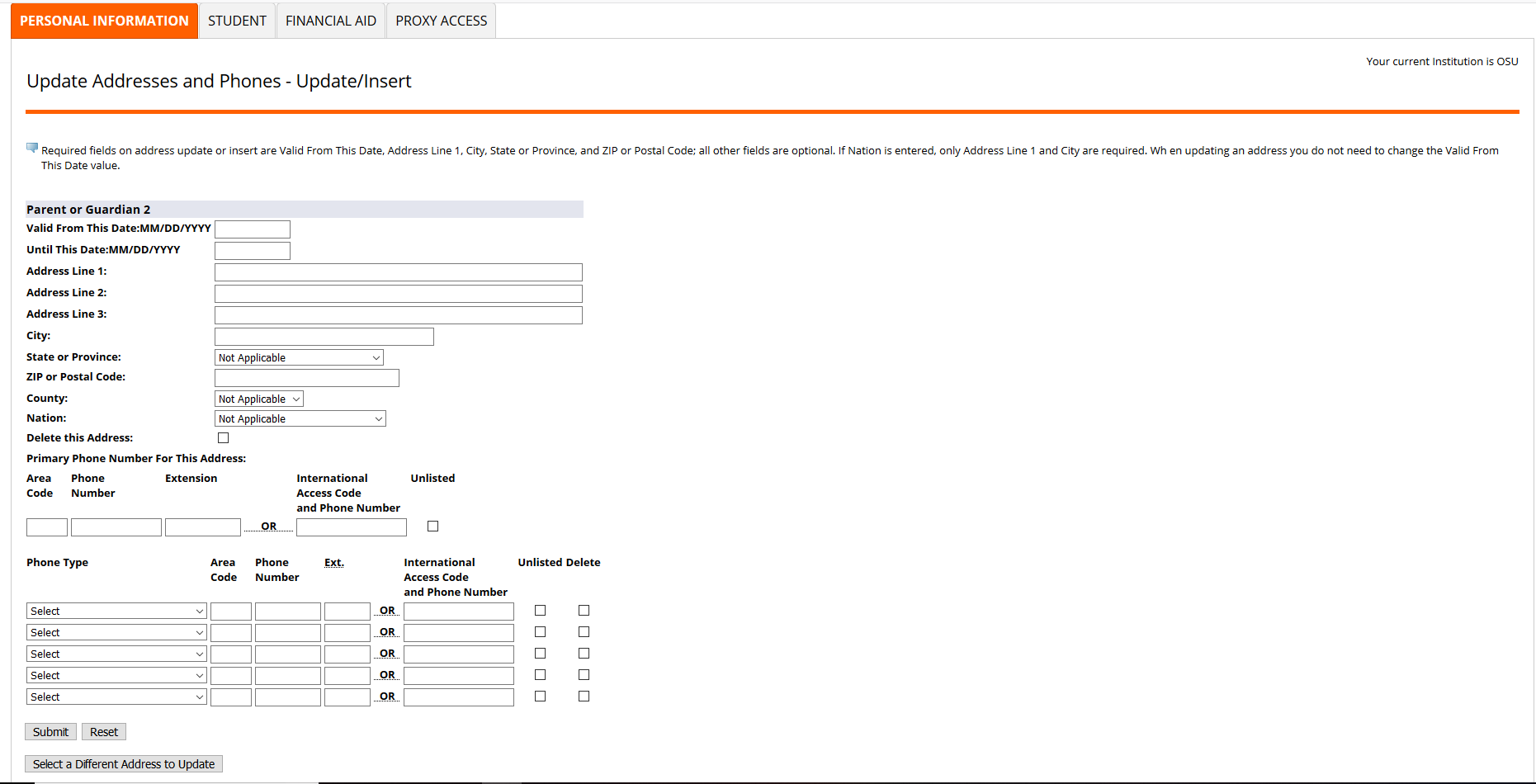Update Parent Information
-
Go to your Banner Portal:
-
Click on the Self Service button.
-
Select the "Personal Information" tab.
-
Click "Update Addresses and Phones".
-
Click the Type of Addresses to Insert drop down arrow.
-
Click on Parent or Guardian (1, 2, 3, or 4).
-
Click the Submit button.
-
Fill out the information you wish to have in the page.
-
Click the Submit button.
NOTE: you can set up four addresses for parent’s.