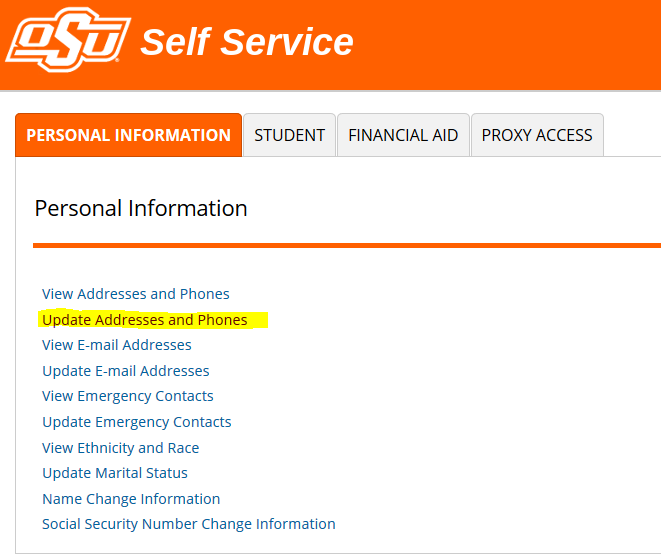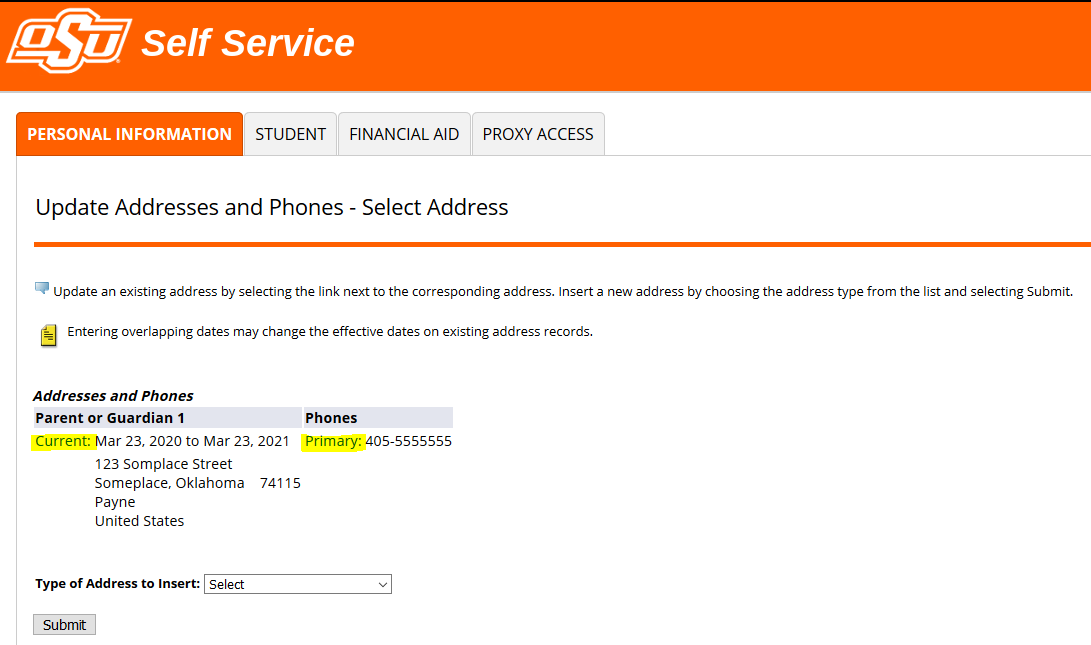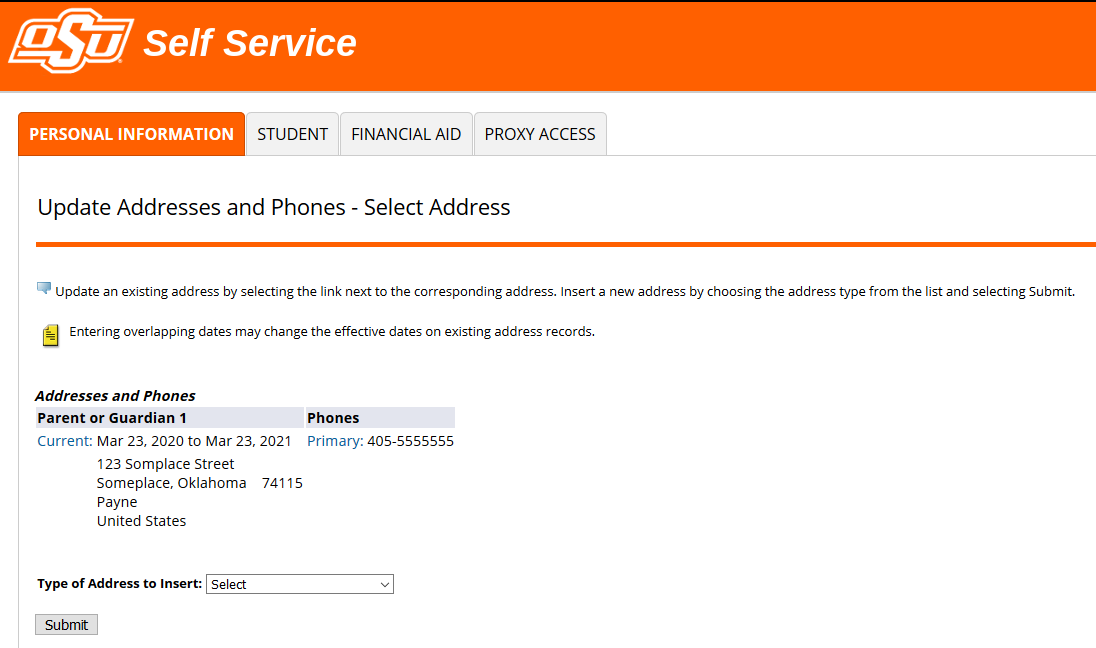Update parent address
-
Go to your Banner Portal:
-
Click on the Self Service button.
-
Select the "Personal Information" tab. Then select “Update Addresses and Phones”
-
Click on the Current (Email Address) or Primary (Phone) link.
-
Manipulate information as needed.
-
Click the Submit button.
NOTE: you can set up four addresses for parent’s.