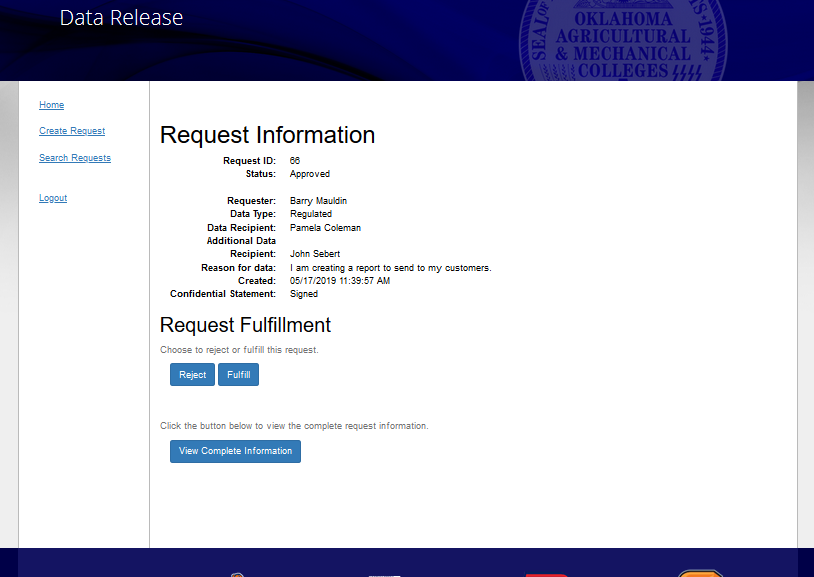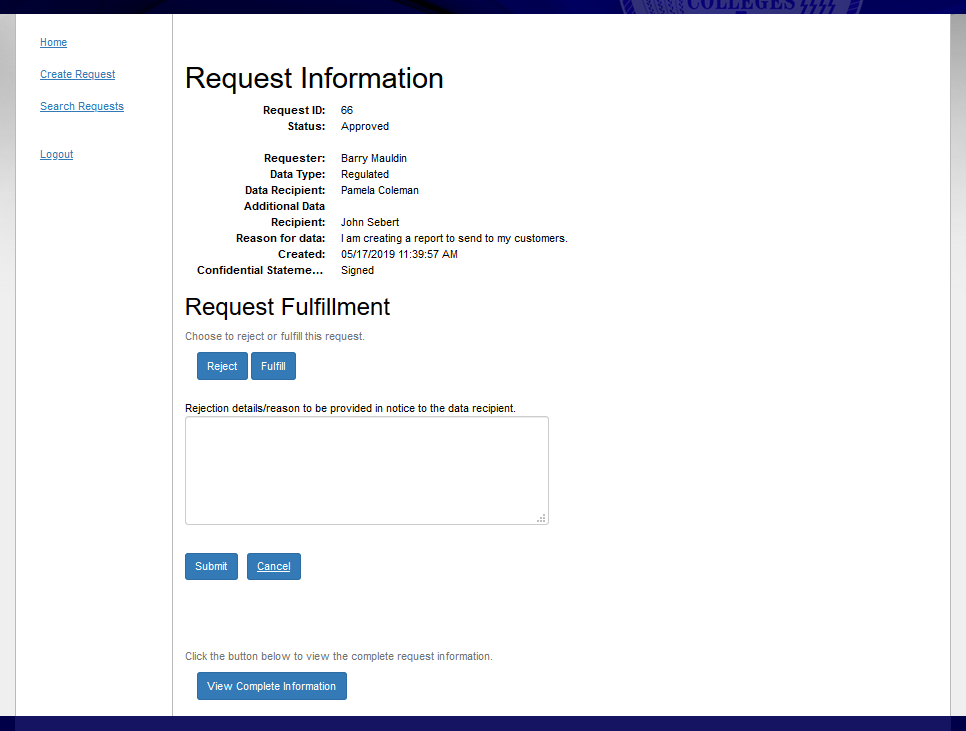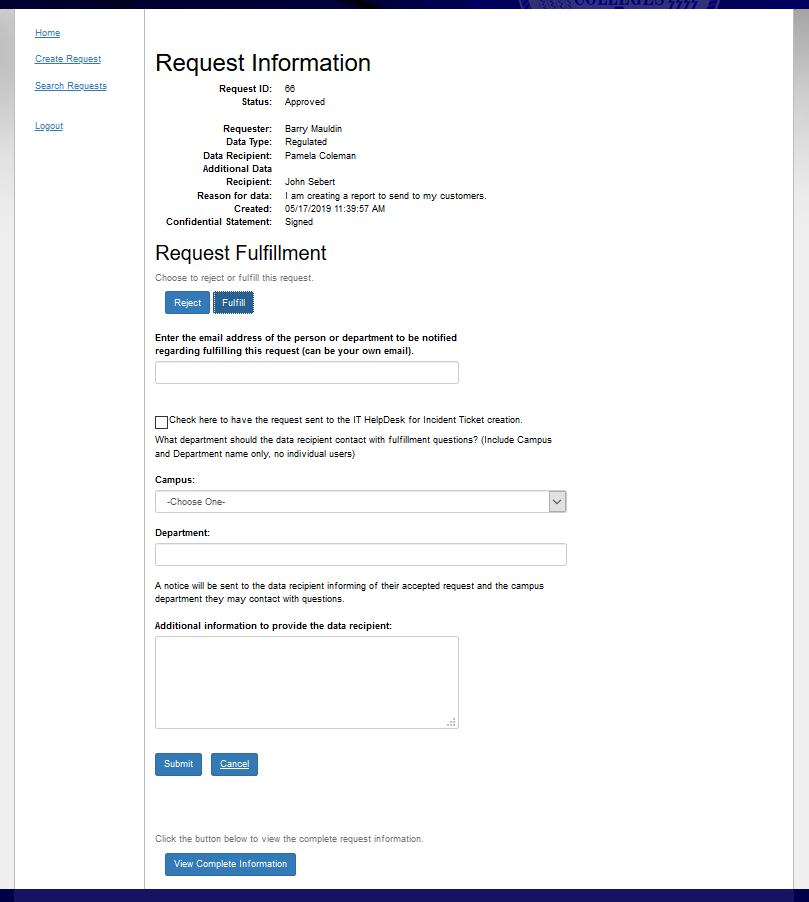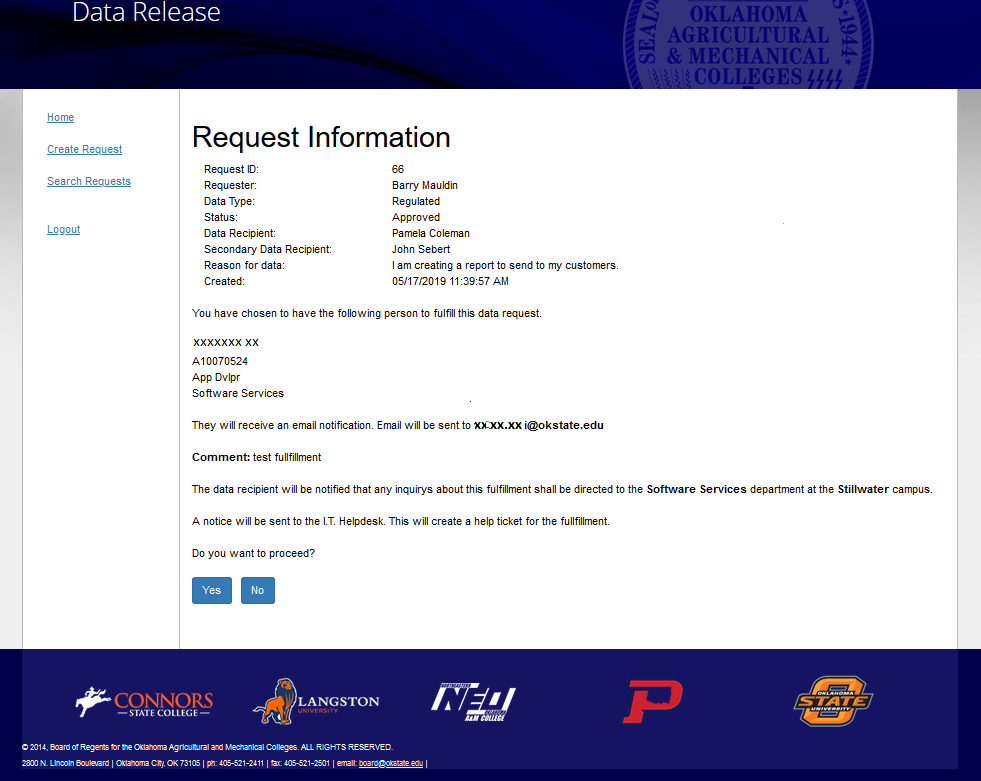How do I fulfill a Data Release Request?
If you are a data request fulfillment administrator of any regulated or non-regulated data, or any data systems associated with a data request, you will receive an email. After all data request approvers have approved the data request you will want to do the following to finish your fulfillment job.
- Follow the link emailed to you and enter the homepage of Data Release.
- Click the request ID (emailed to you) in the ‘Requests Needing Fulfillment’ list.
- Doing so will allow you to enter Fulfill Data Request – Options page.
- In the Fulfill Data Request – Options page, you can choose to view the complete request information and decide if you will reject or continue the fulfillment process. Enter either case (a) or (b) below.
- a) If you choose ‘Reject’ in Options Page, you will enter the Rejection page. In this page, you can again make a choice between ‘Reject’ and ‘Fulfill’. If you choose to ‘Reject’, you will need to provide your reasons of rejection. Your decision of rejection and the reasons of your rejection will be emailed to the data requester and primary data recipients of the data request.
- b) If you choose to ‘Fulfill’ the data request in the Options Page, you enter Fulfill
Data Request – Fulfillment Page. Follow the remaining prompts to finalize your fulfillment.
- In the Fulfillment Page, you must provide the email of a person or department (could be your own) of who the ultimate data fulfillers are. These people will be contacted regarding the final release of requested data.
- You may check the checkbox in the form to choose to send an email to the helpdesk so a help ticket can be created on your behalf regarding the data fulfillment; you will need to provide your campus and your department name that the data recipients can contact should they have any questions regarding the fulfillment. The help ticket includes both parties of data recipient(s) and data fulfiller(s), and could be helpful for tracking the data fulfillment process.
- If you have additional comments you would like to send to the data recipients of the data request you may put them in the textbox in the Fulfillment Page.
- Click the Submit button in the Fulfillment Page.
- Doing so will allow you to enter the Review of Fulfillment page.
- In this page, you will review and confirm the information you have provided and decide if you want to proceed with the fulfillment or not.
- Choose the ‘Yes’ button to proceed to the final data fulfillment or the 'No' button if you do not wish to proceed.
- Emails will be sent to all data fulfillers who house the requested data and are responsible for releasing requested data to data recipients.
- The Data requester and the Primary Data Recipient will receive notifications about the finalized fulfillment including who they may contact if they have any questions regarding the data fulfillment process.