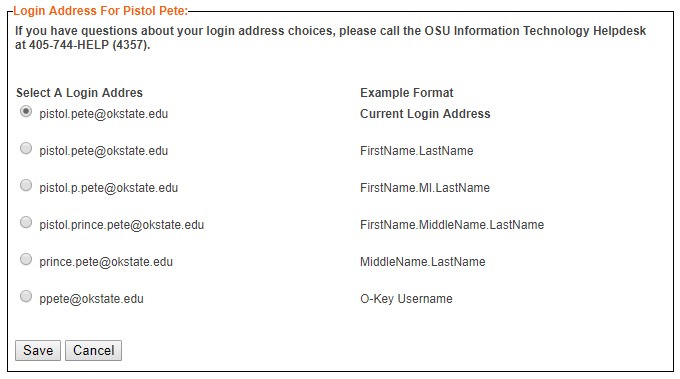Change LogIn Address
-
Log into your institutions IDMS:
-
Log into your personal IDMS account.
-
Click on the Change Login Address link on the left hand side.
-
Choose the login address you want by clicking in the radio button.
-
Save your changes.