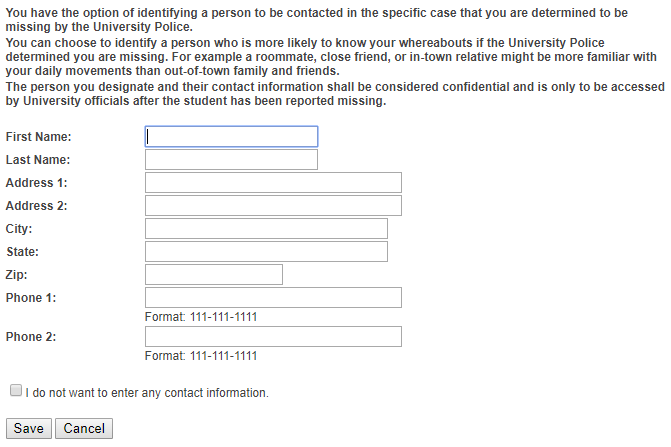Edit Confidential Contact Information
OSU students, faculty, and staff are able to edit their confidential contact information for their Orange Key accounts. To do so, follow these steps.
-
Log in to your institutions IDMS:
-
In the Personal Profile page, select the Confidential Information link on the left side of the page.
-
Add or edit your information or click the, "I do not want to enter any contact information" check box.
-
Click the save button.