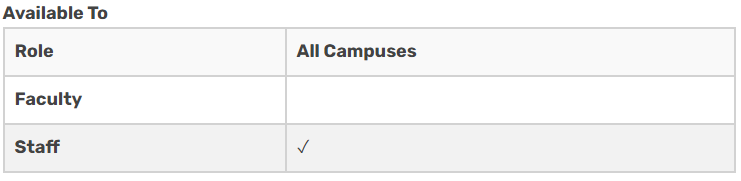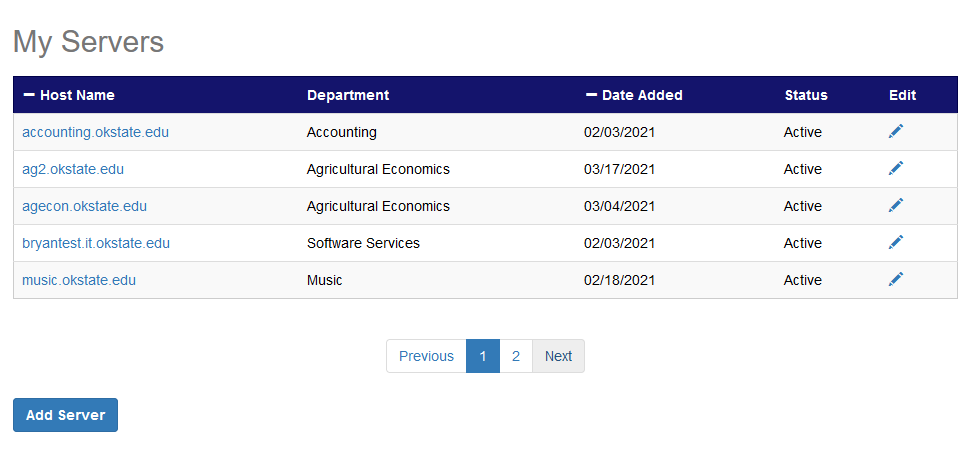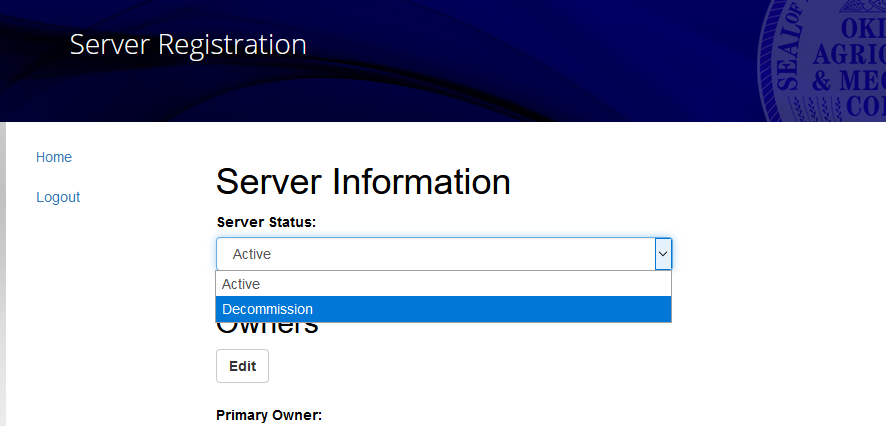Server Registration
Server Registration
Server Registration is a web application that allows for Information Technology (IT) personnel for Colleges and Departments to register servers on the IT network. IT Telecommunications will assign IP addresses to these servers and communicate that information back to the requester.
Details
The Server Registration application allows individuals to request that their server be included onto the IT network. The requester will login to the application and “Add Server”. The requester will supply the primary and secondary owner information for the server, along with server host name, MAC address (optional), department, building and room where the server is housed, and operating system. The requester will also indicate any sensitive information that may be stored on the server (such as HIPAA, FERPA, or PII).
The application will produce a help ticket upon creation. The help ticket will be received by IT Telecommunications for the purpose of assigning an IP address to the server. View access to these requests is maintained by IT Security. IT Security will have the ability to look up these servers and then verify if a security scan has been performed on the server.
It is intended that the application will be an application to facilitate the requesting of servers added to the IT network and better security tracking.
Getting Started
See the FAQ on using the Server Registration application.
The following global groups supply access:
STW_IT_TELECOMMUNICATIONS_RW, STW_IT_Telecommunications (for Telecommunications personnel to assign IP addresses)
ALL_OSU_SYSTEM_EMPLOYEES, ALL_ANM_EMPLOYEES (users who can request servers be added)
STW_IT_SECURITY_ENGINEERING (for IT Security to view information for their reporting)
FAQ's:
- Where do I go to create a server registration request?
- What information do I need to supply when filling out a request?
Primary and secondary owner information for the server. The owners must be active employees. The owners must have activated O-Key accounts. You must supply the owner’s office location and office phone number.
Server information to provide includes:- Server host name
- MAC address (optional)
- Department
- Building and room where the server is housed
- Operating system.
- Sensitive information (such as HIPAA, FERPA, or PII)
- How will I receive my IP address that is assigned to my server?
IT Telecommunications will receive a help ticket upon submission of the server registration form. IT Telecommunications will communicate to the requester with the help ticket. An email will be sent to the requester through the help ticket.
- Can I view my server requests?
Yes. When you login to the application, you will see a list of server requests entitled “My Servers”. These are servers that you requested, own, or are within your department.
- What if my requested server is no longer needed?
Server requests are created with an “active” status. Should your server no longer be needed, you can login to the application, view the request form for the server and change the status to “Decommission”.