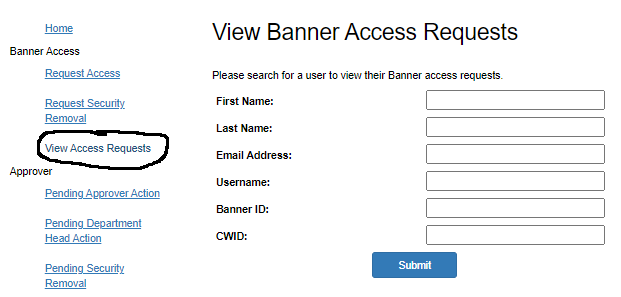View Access Requests
This link allows you to view all access requests and removal requests for any employee. It will display the status of the request and if the request is pending. Once approved, it displays the date the approval occurred.
- To view all requests, click the ‘View Access Requests’ link on the left-hand menu
and then search for the employee.
- Any requests for the specified user are displayed on the following page. Pending requests are listed first, followed by approved requests. Access Removal Requests will also be displayed here.
Take note of the Security Review Information section at the top. This is where you will see the status of the user’s security review.
A ‘Pending Confidentiality Agreement’ means the user needs to log into the application and sign the confidentiality agreement.
A ‘Pending FERPA Training’ means that the user needs to complete FERPA training. The URL is apps.okstate.edu/ferpa_training
A ‘Pending Department Head’ means the request is waiting on approval from the employee’s department head (as defined in HR) or department head proxy. The department head proxy is set up in the access request application by the department head.
A ‘Pending Approver’ means the request is waiting on approval from a module approver.