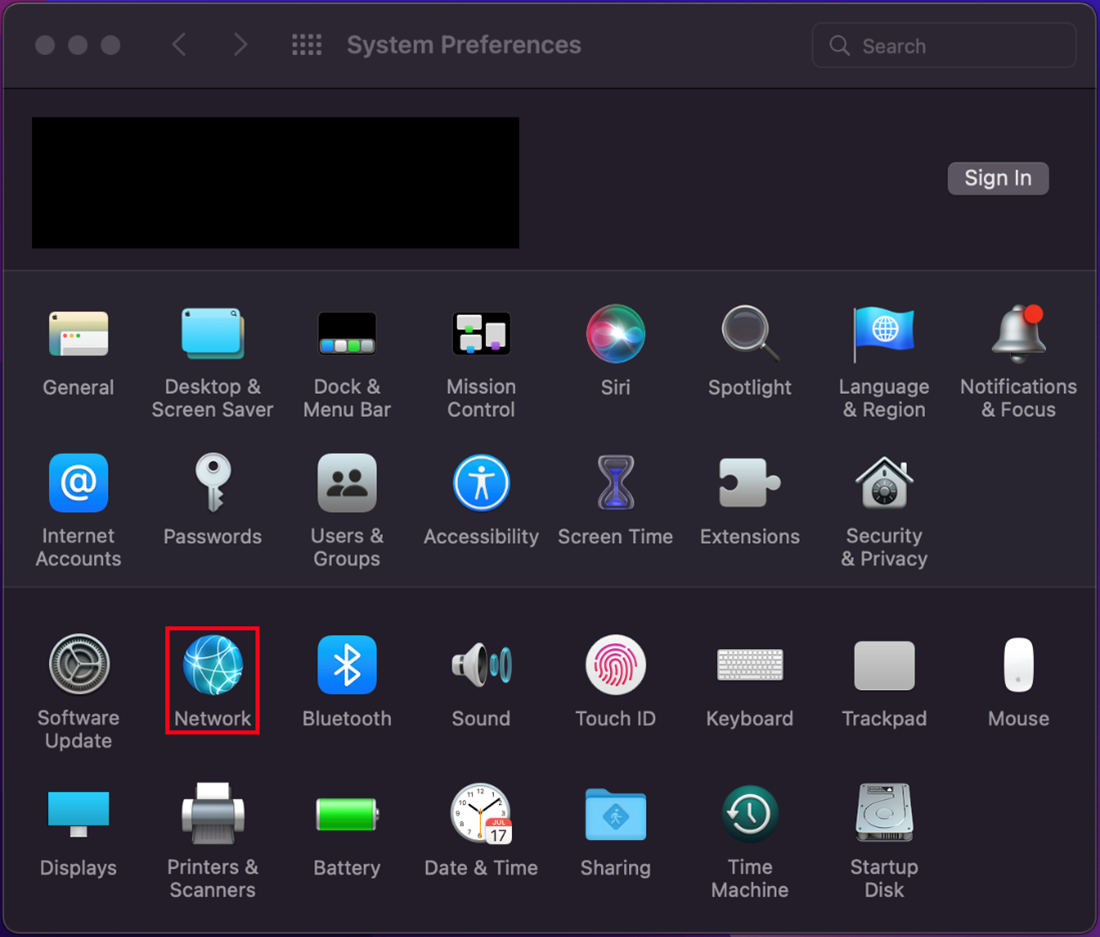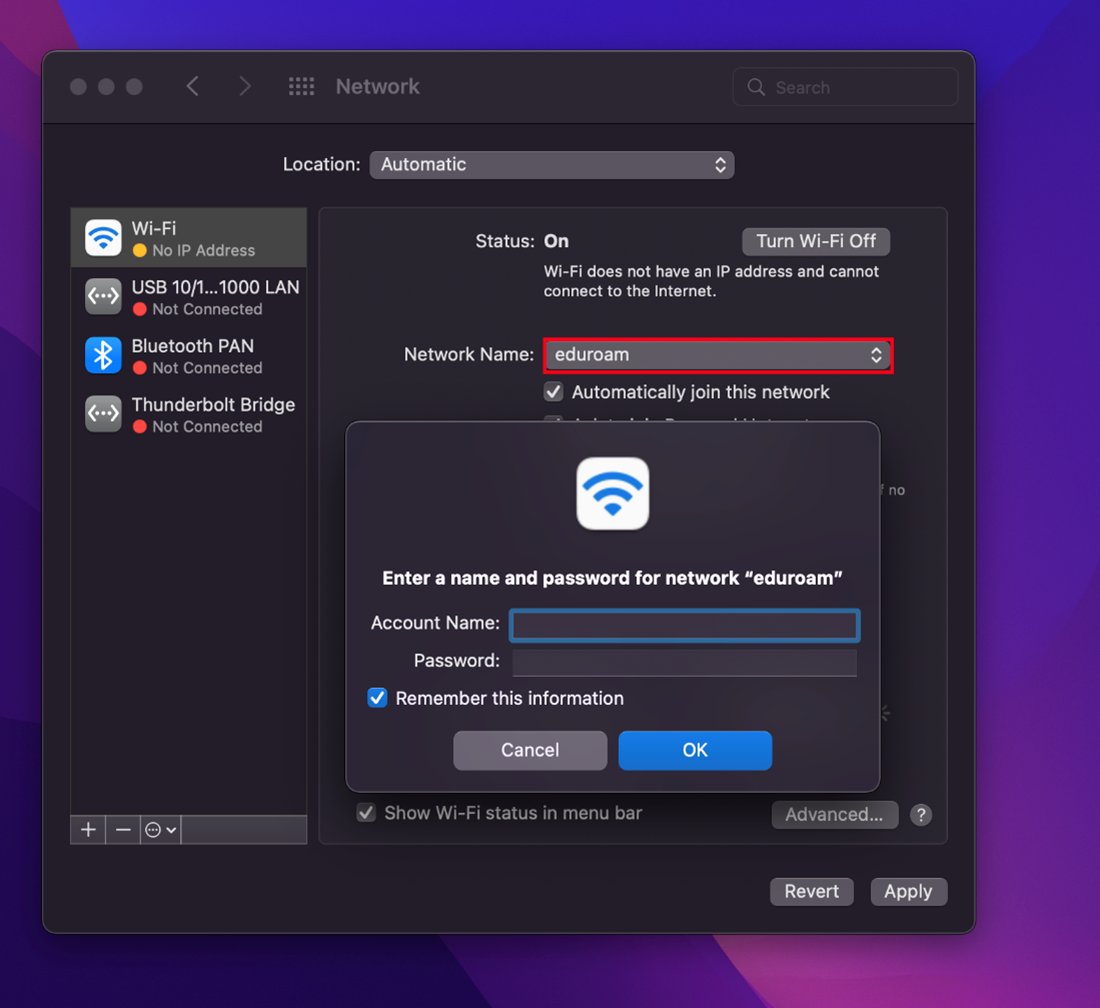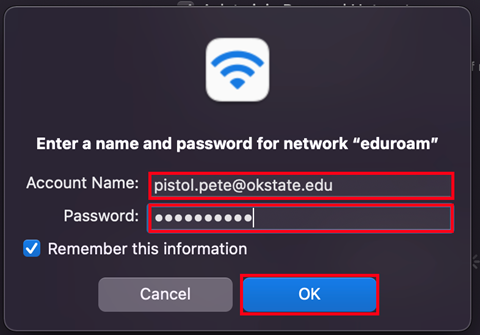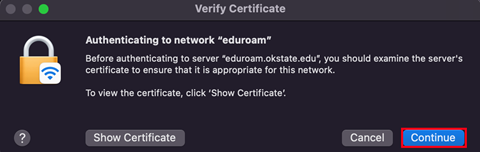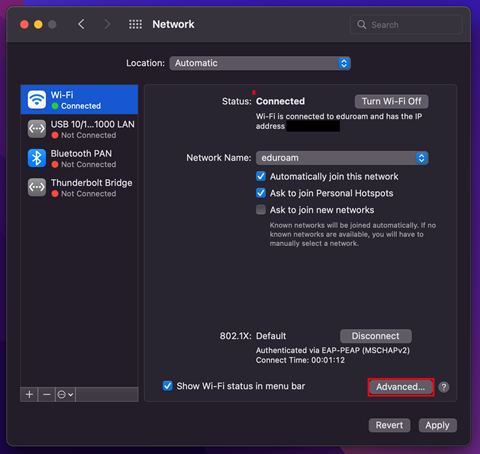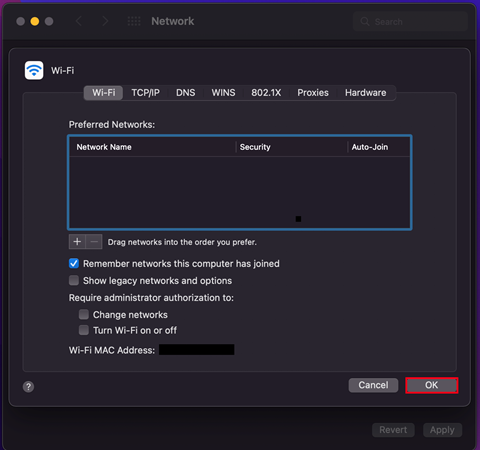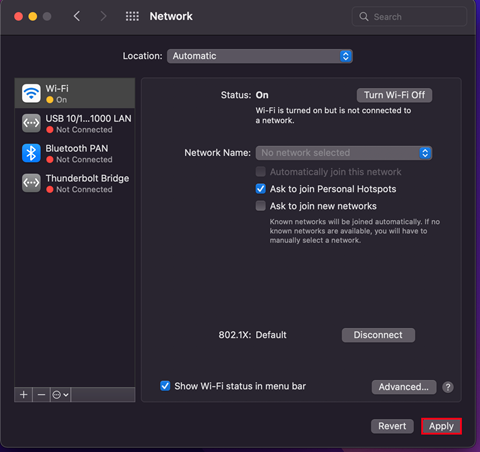Connecting to Eduroam WIFI Network using an Apple MAC
How to Connect:
How to Forget
-
Apple MAC
-
Connections
- Open “System Preferences”. Open “Network”.
-
- Select eduroam from the “Network Name” drop-down menu.
- Enter in your O-Key email address (not your short username). Enter in your O-Key password. Click “OK”.
- Read and agree to the “Certificate”. Click “Continue”.
- Enter in your device username and password. Click “Update Settings”. After a few minutes your device will say “Connected” to eduroam.
-
Issues
-
Apple MAC
- How to forget the eduroam network:
- Go to System Preference--> Network:
- How to forget the eduroam network:
-
- Click the advanced button:
- Highlight and click the “-” to remove eduroam from the preferred networks list:
- Click OK:
- Click apply: