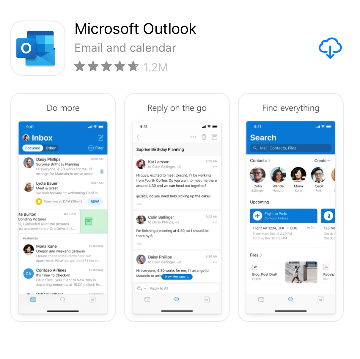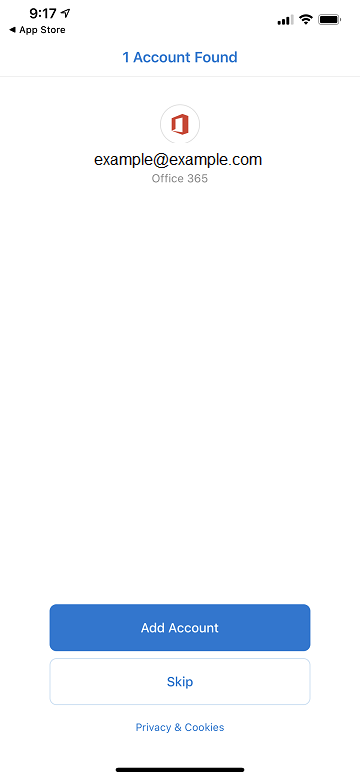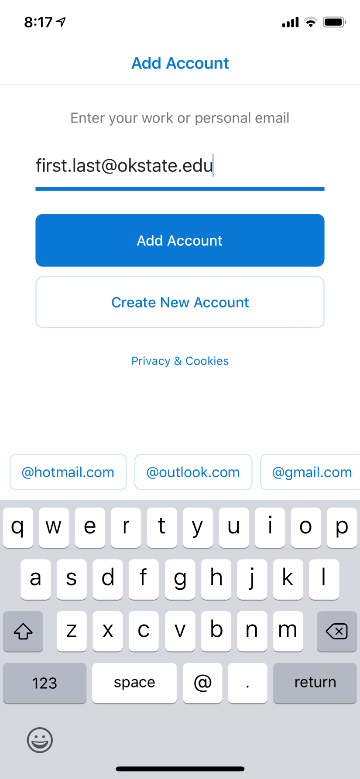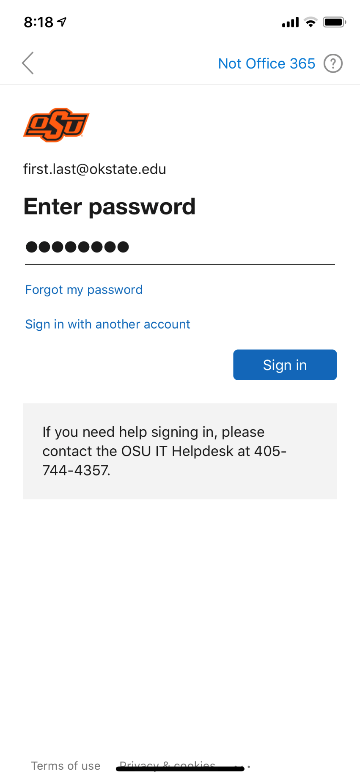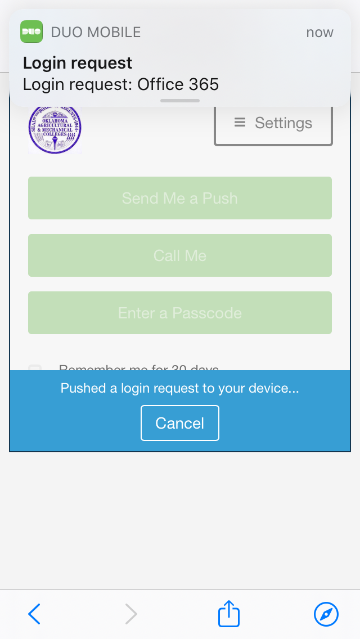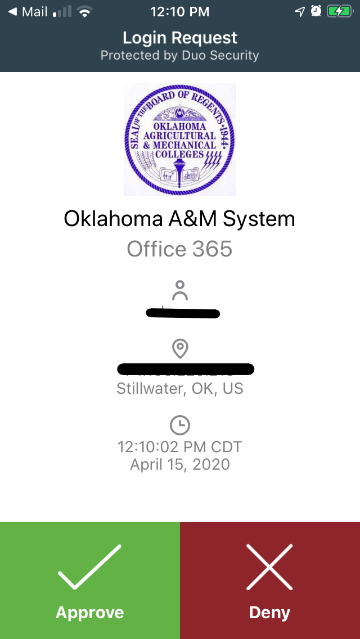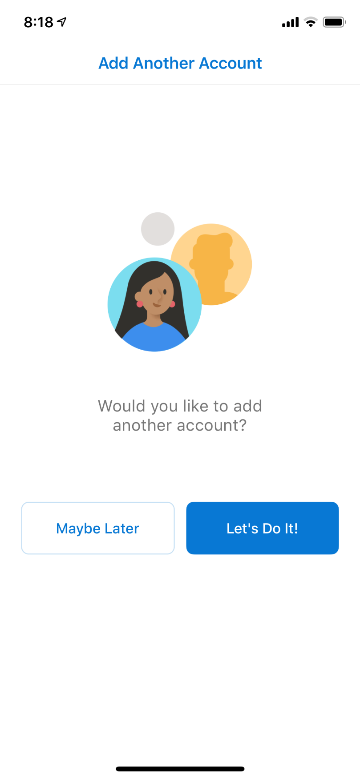Cowboy Mail setup instructions for Outlook for iOS
The Microsoft Outlook app is the recommended way to access your Cowboy Mail and calendar on your iOS device.
-
On your mobile device, go to the App store and install Microsoft Outlook. Once it is installed, open the app.
-
The app may detect that you have another account with another service already set up on your device. In this case, tap “Skip”.
-
If no accounts are listed, enter your OSU Email Address and tap Add Account.
-
This will redirect you to the OSU Authentication page. Enter your password and tap Sign in.
-
MFA users: If you use MFA, you will be prompted to use Duo verification. If you use push verification, you will need to push the Login Request to verify.
-
MFA Users: Accept the login request.
-
Your account is now setup. You will be asked if you’d like to set up another account, tap “Maybe Later”. Note: You can add other accounts later if desired.
-
Your email is ready to use!