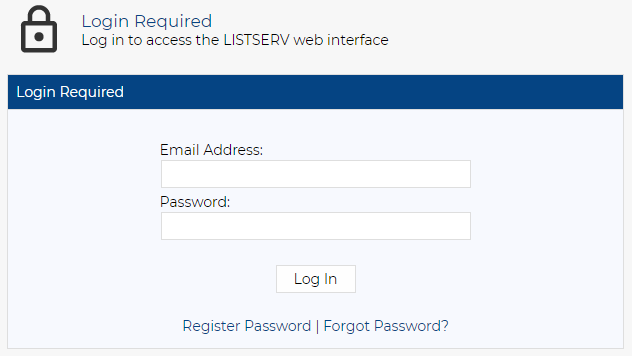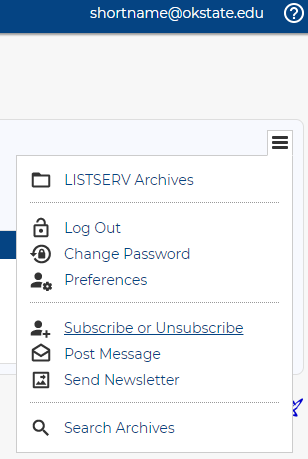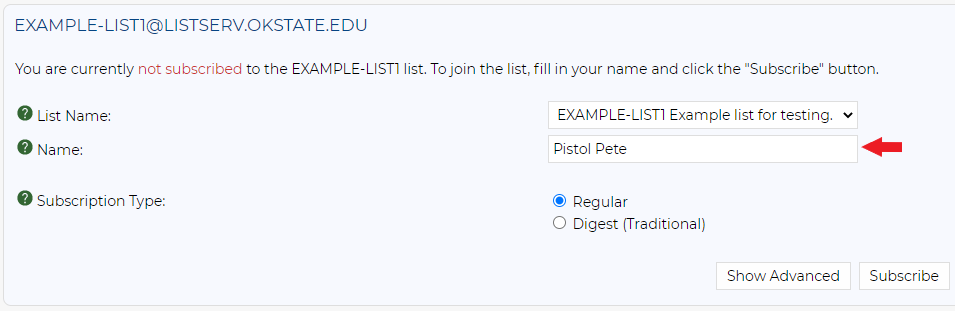How do I subscribe to a list
-
Visit listserv.okstate.edu.
-
Sign in using the Log In button in the top right of the screen. If you’ve not already created an account, follow this guide to create one.
-
Once you’ve logged in, you will see all available lists. You can use the alphabetical menu bar at the top of the page to find the mailing list you want to subscribe to. If you know the name of the mailing list, you can use the search bar on the right-side of the page. Click on the mailing list you want to subscribe to.
-
Click the menu icon that consists of three parallel horizontal lines on the right and select Subscribe or Unsubscribe.
-
On page load, type your full name in the Name field and then click the subscribe button.
-
After clicking Subscribe, you will get a confirmation email. Your subscription will not be completed until you click the confirmation link.
-
You will now receive future updates from the mailing list.