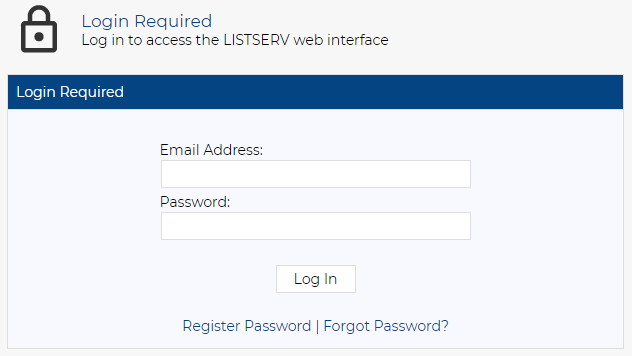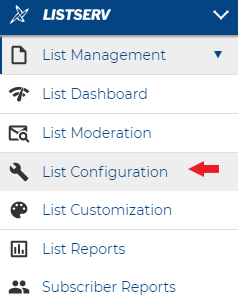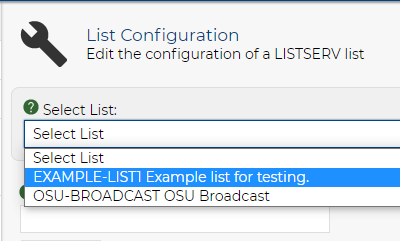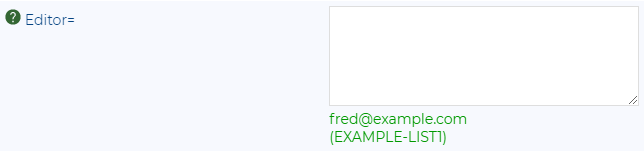How do I add or remove list editors
-
Visit LISTSERV.okstate.edu.
-
Sign in using the Log In button in the top right of the screen.
-
Once you’ve logged in, click List Management on the left to expand the menu and then click List Configuration.
-
On the next page at the top, click the Select List drop down to see all lists you’re able to manage.
-
After selecting a list, the lower half of the page will populate the list’s info. Click on the Administrators tab. To view current editors, look in the ‘Editor=’ text box.
-
You can add, edit, or remove e-mail addresses in the text box. List each address on a separate line.
-
When you have finished making changes, scroll down and click the Save button in the bottom right corner.