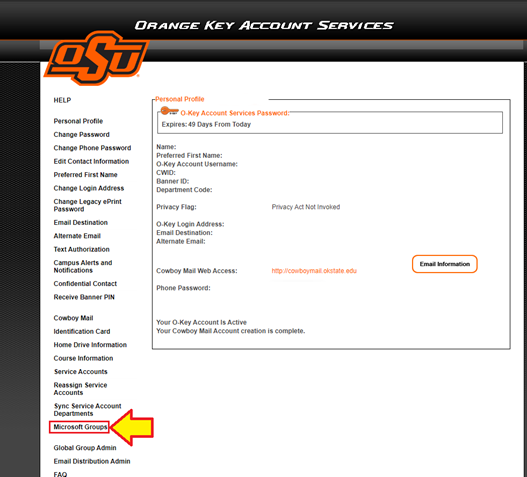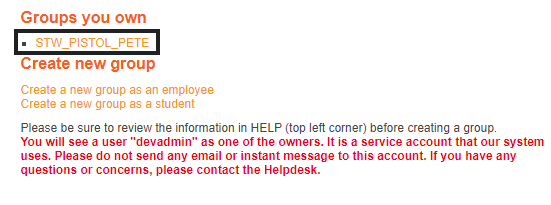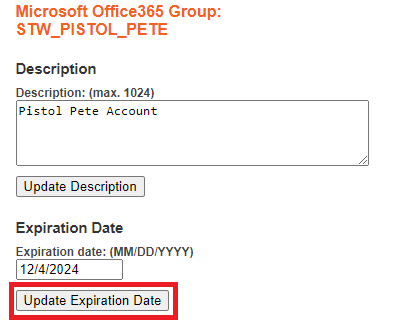How Do I Extend a Microsoft Teams Group
Users whose Microsoft Teams group is about to expire will need to extend the expiration date of the Microsoft teams group in O-Key in order to prevent deletion of the group. Only an owner of a Microsoft Teams group will be able to extend the expiration date.
-
Open a web browser (such as Microsoft Internet Explorer, Microsoft Edge, Mozilla Firefox, Google Chrome, Apple Safari, etc.) and log in to your institutions IDMS:
-
Click the ‘Microsoft Groups’ link on the left-hand side menu.
-
Select the Microsoft Teams Group to extend.
-
Change the "Expiration Date" to one year minus one day as expiration dates cannot be extended to the current date for next year (Ex. If the group expires on 12/5/2023, the expiration date will need to be set to 12/4/2024). Click ‘Update Expiration Date’.