O-Key Password Reset
You should reset your O-Key password if you cannot remember your password or if you think it has been compromised. After resetting your account password, you can start using your account again. When you reset, you will receive a special code via text message or email. If neither option is available you will need to request account reactivation.
Follow the steps below to successfully reset your O-Key password.
Visit http://okey.okstate.edu.
Below the Login button select the "Forgot Your Password?" link. The new page title should be "Forgot Password".
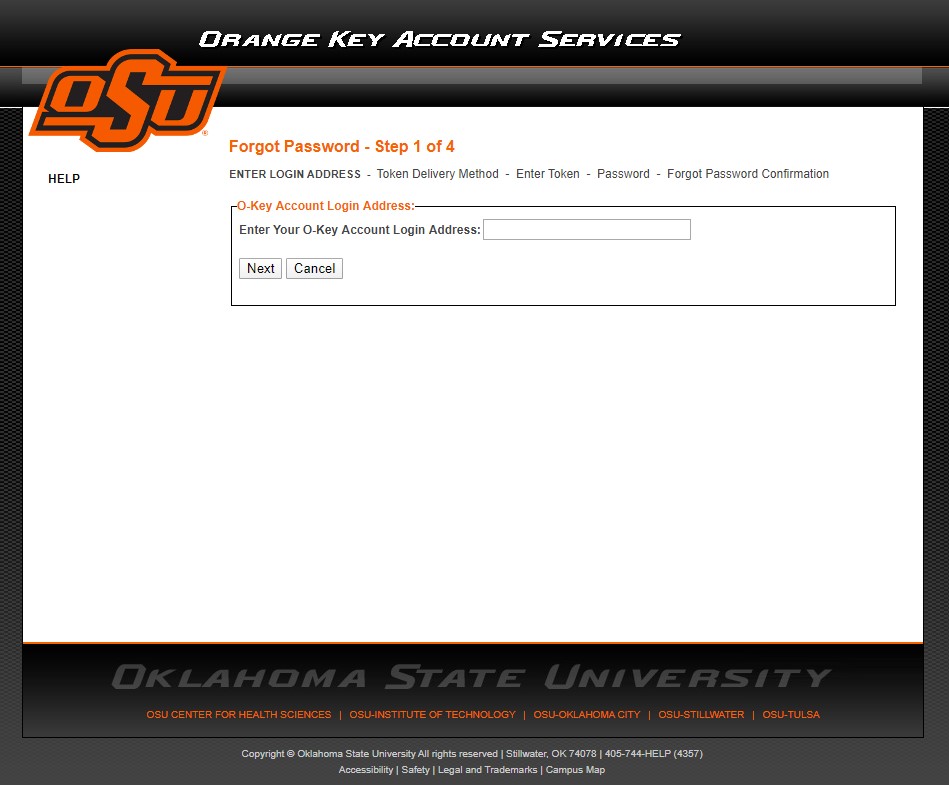
Enter your O-Key (@okstate.edu) email address. This is typically something like first.last@okstate.edu. Then click "Next".
Now, select a method to receive an account reset token. You may be given the option to received the token via text message or an alternative email address depending on previously provided information in O-Key. If neither is an option you will need to set your account for reactivation. Click "Next" to continue.
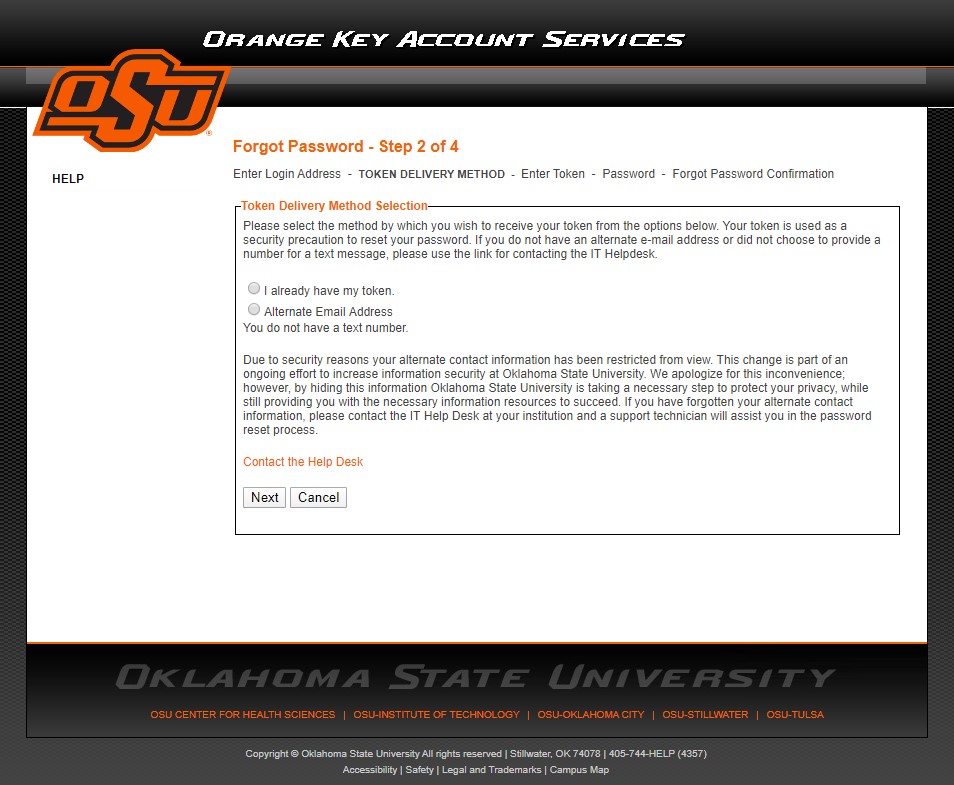
Find the eight character token code from your email or phone. The email will have the subject "TOKEN RETRIEVAL".
Enter the eight character token and click "Next".
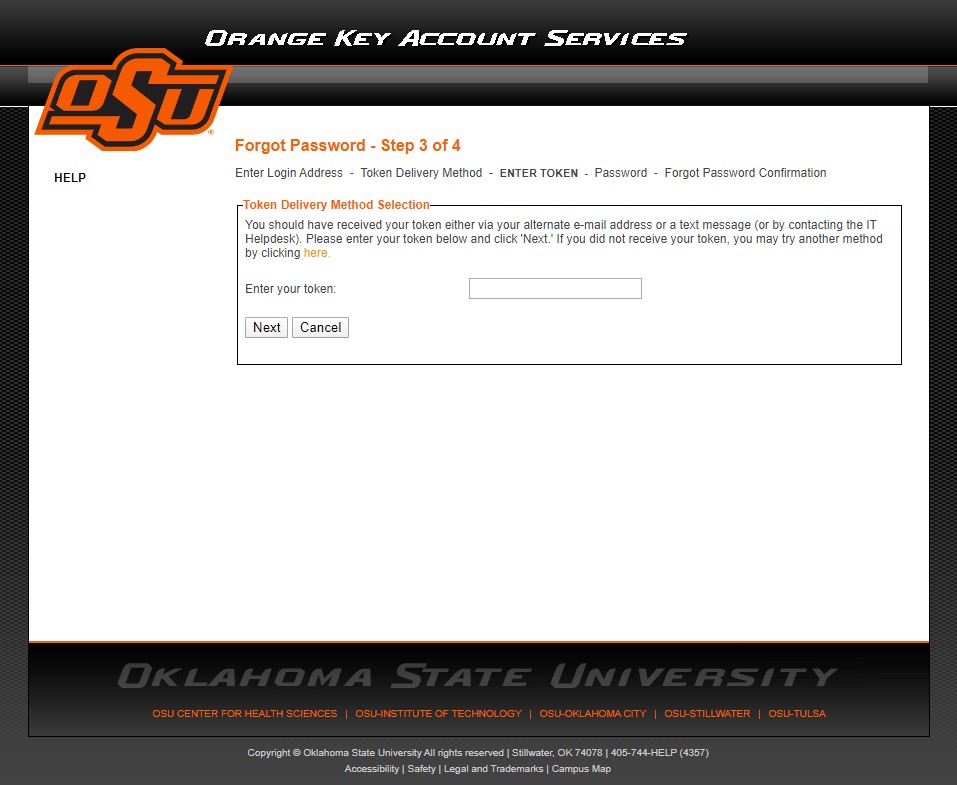
A notice regarding policy should be displayed. Click the Continue button after reviewing the information.
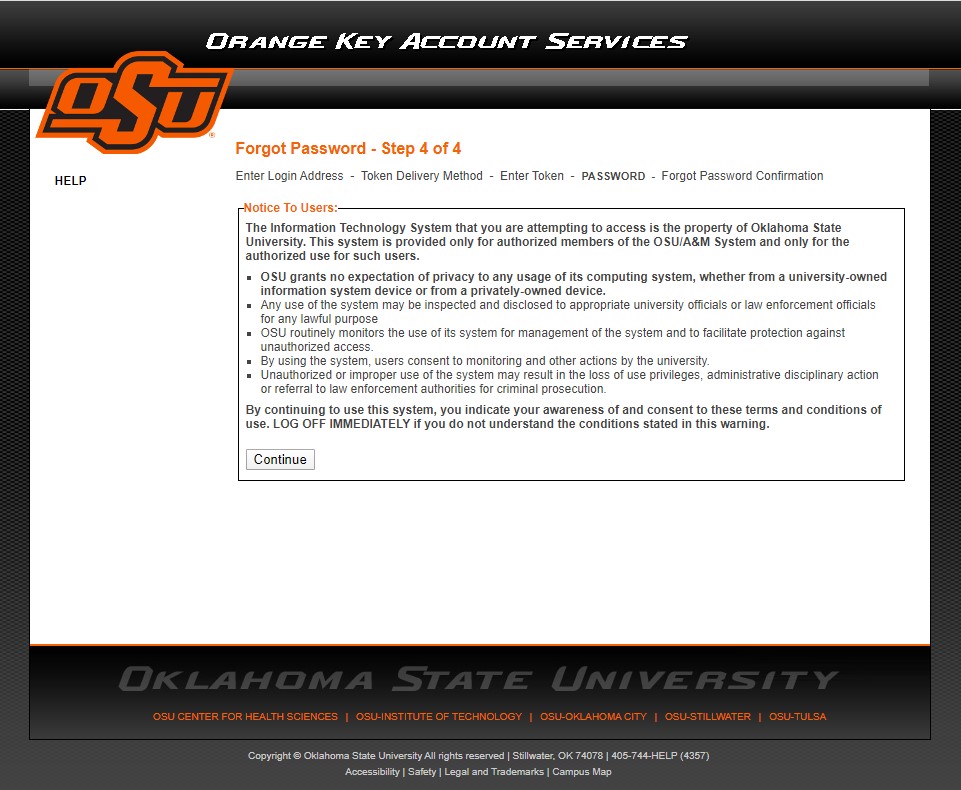
Finally, the Change Password page will display. You can either select one of the four system generated passwords, or enter your own password. If you enter your own password, you must follow the password complexity rules. Click Save to continue
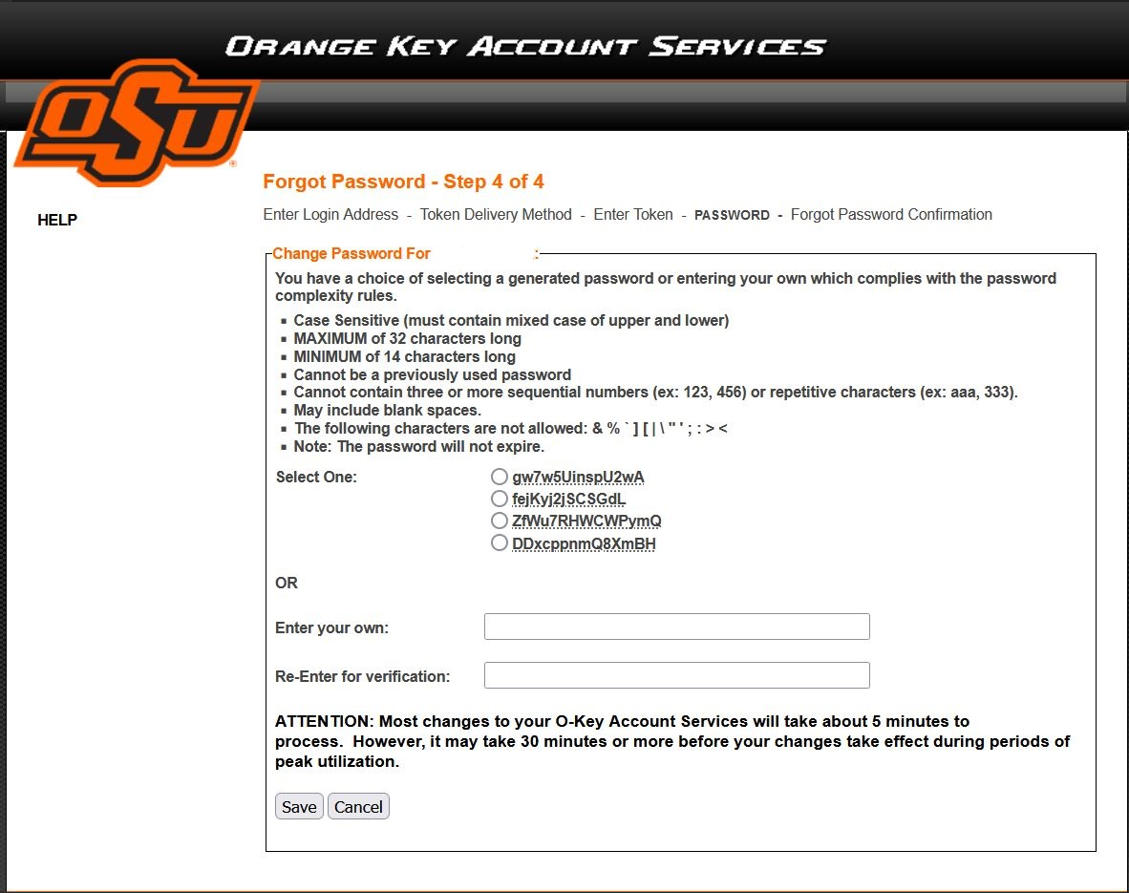
- Once the password has been accepted, the page may warn you about any information that might be missing in O-key. You should click "Continue" so you can login and add any missing information.
NOTE: The password reset wizard no longer forces a change to the Phone Identification Password information. If you are changing your O-Key password because your O-Key account was set to a Compromised Status, you will want to go back into your O-Key account and change the Phone Password to something that you will know. When your account was set to Compromised your Phone password was changed for you so no one could use it to gain access to your account information. Thank you.
