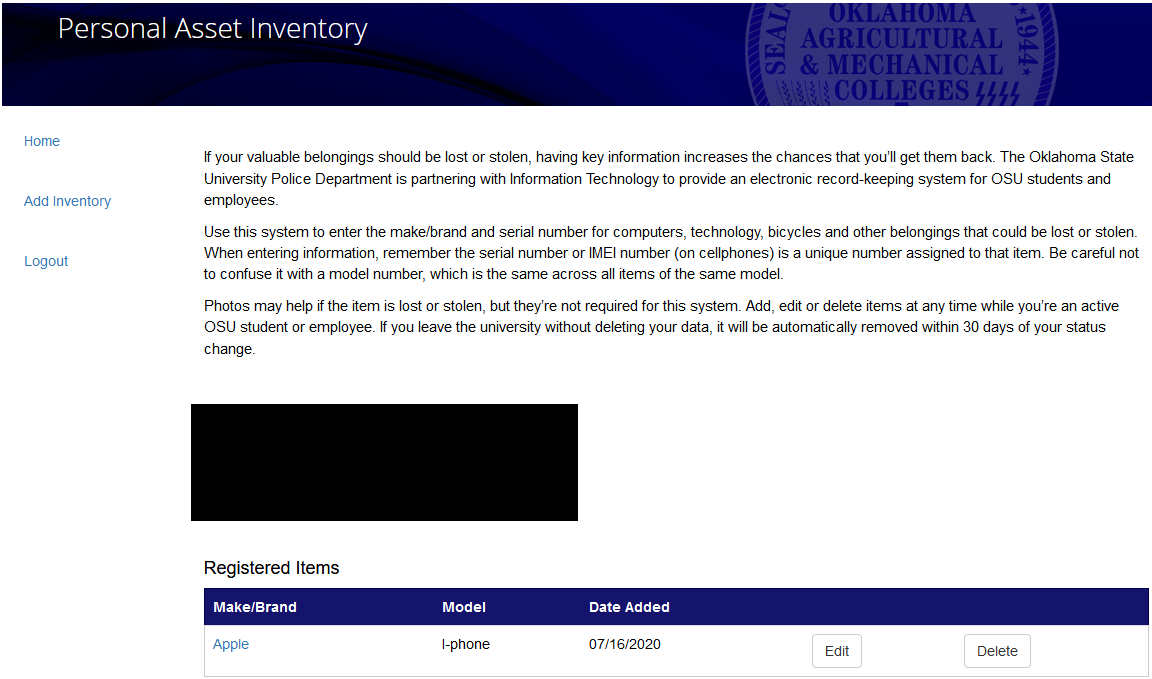Personal Asset Inventory
Overview
The Personal Asset Inventory (PAI) application is used to register personal items with the OSU Police department. The Home page shows the logged in user, along with their email and role (employee status or student). Also, any existing registered items are listed, along with options to edit or delete the item.
Details
If your valuable belongings should be lost or stolen, having key information increases the chances that you’ll get them back. The Oklahoma State University Police Department is partnering with Information Technology to provide an electronic record-keeping system for OSU students and employees.
Use this system to enter the make/brand and serial number for computers, technology, bicycles and other belongings that could be lost or stolen. When entering information, remember the serial number or IMEI number (on cellphones) is a unique number assigned to that item. Be careful not to confuse it with a model number, which is the same across all items of the same model.
Photos may help if the item is lost or stolen, but they’re not required for this system. Add, edit or delete items at any time while you’re an active OSU student or employee. If you leave the university without deleting your data, it will be automatically removed within 30 days of your status change.
Getting Started
You may locate the Personal Asset Inventory page at: Go to my.okstate.edu, under quick links, click on the Personal Asset Inventory link. The direct URL is https://apps.okstate.edu/pd_inventory
In the Personal Asset Inventory(PAI) page use the FAQ's to see information on how to use PAI.
Available to
| Role | Stillwater |
|---|---|
| Student | ✓ |
| Faculty | ✓ |
| Staff | ✓ |
Frequently Asked Question's
- How do I get to the Personal Asset Inventory page?
-
You may locate the Personal Asset Inventory page at: https://my.okstate.edu. Under quick links, click on the Personal Asset Inventory link.
-
The direct URL is: https://apps.okstate.edu/pd_inventory.
-
In https://it.okstate.edu click on the Services link and then on the All Services button. Under Administrative Technology Services, click on the Personal Asset Inventory link.
-
- Who can access the Personal Asset Inventory page?
Any student or staff with an active O-Key account and unexpired O-Key credentials.
- How do I authenticate to the Personal Asset Inventory page?
Open a web browser (such as: Mozilla Firefox, Internet Explorer, Apple Safari, Google Chrome, etc) and navigate to https://apps.okstate.edu/pd_inventory. Use your OSU account credentials (login address and password) to login.
- What is the Personal Asset Inventory application used for?
The Personal Asset Inventory (PAI) application is used to register personal items with the OSU Police department...i.e. tablets, cell phones, laptops, hotspots, etc.
- How do I add an item? Learn more about this here.
- How do I edit a registered item?
Click the Edit button next to the registered item on the home page. The resulting screen will be the inventory form with the information for the item filled in. Edit the information as needed and submit the form.
- How do I delete a registered item?
Click the Delete button next to the registered item on the home page. A confirmation screen will appear. Click the delete button to remove the item.
- How do I add a photo of my item?
On the Add Inventory screen you will have the option to upload a photo of your asset. You may also upload a photo of the device Serial Number.