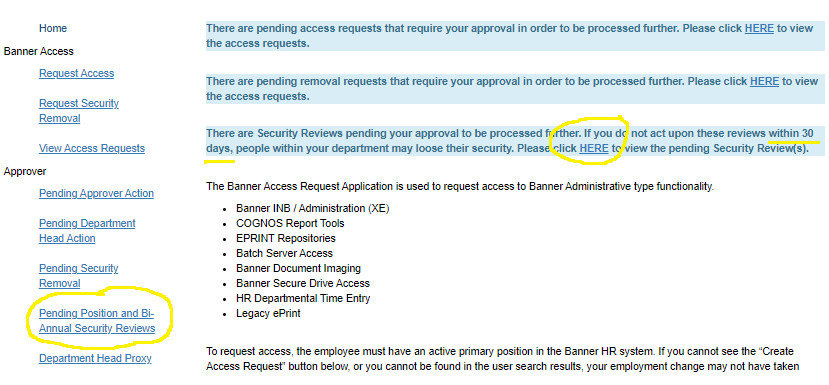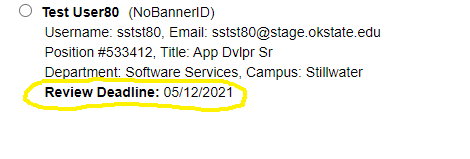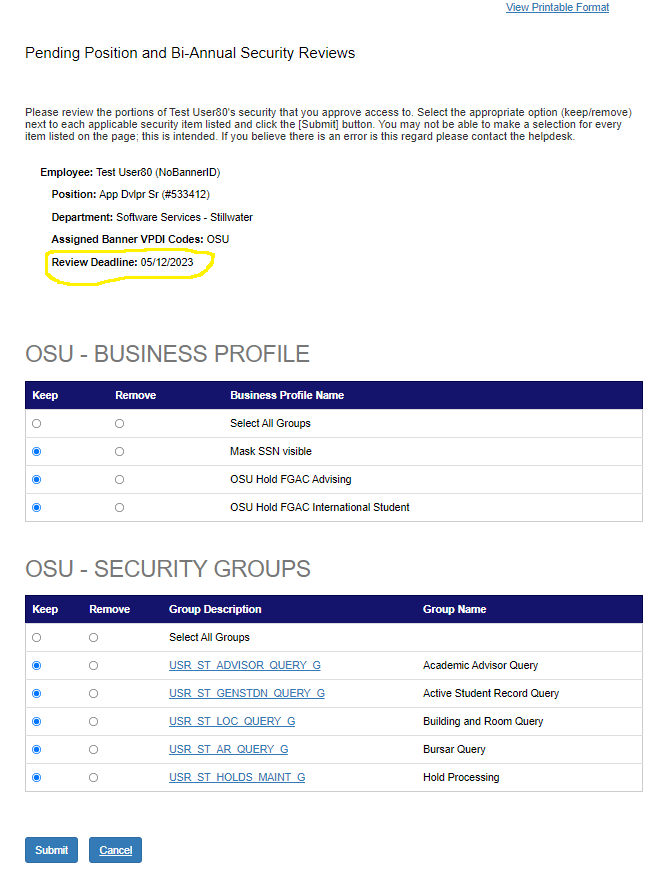Security Reviews
Pending Position and Bi-annual Security Reviews
- This link is located on the left-hand menu and allows department heads and module approvers to view security reviews for users that are waiting on their approval.
- NOTE: Please take note of the Review Deadline. If the security review is not completed by all approvers by this deadline, the user’s security will be removed.
- Choose a user and click the “Select for Review” button at the bottom of the page.
- All users that require your approval will appear on this page.
- The user’s security is organized by campus and security type.
- Review each security object for appropriateness in relation to their job duties.
- If all security should be kept, click the submit button.
- If some security should be removed, choose the Remove check box next to the groups you want to remove. Then, click the Submit button. You will be directed to the Security Removal page.
- Visit Security Removal for more information.